Best Free Blogger Alternatives Platform for Blogging
Blogger has been a favorite choice to start a blog for years. Thanks to the Blogspot domain, it’s completely free, easy to create, and you’ll feel like you’re one cool kid.
Based on my experiences, Blogger isn’t the most efficient and effective platform to turn blogging into a profession. It’s because it lacks the capacity and flexibility to grow.
The first and most important thing is that Blogger was designed exclusively for writing and blogging. It has fixed layouts to display the latest blog posts and is your homepage.
If you’d like to convert into a fully functioning site with various types of content, then you’ll have to be familiar with HTML as well as CSS. Also, you’ll have to code yourself or employ an expert at a high cost.
Blogger is also less flexible for expanding your blog’s capabilities. There aren’t any third-party app integrations apart from Google services. There’s also no customer service to assist you in case a problem occurs.
The solution? Find other platforms for blogging.
Be sure that it not only can meet your needs directly, However, it also offers decent support, is simple to operate, and permits you to make money.
In this article, I’ll present seven alternatives that are superior to Blogger.
Let’s get started!
So which are the top alternative to Blogger? Below is my selection of alternatives to Blogger that you could consider:
WordPress.com

WordPress.com is an online and free blogging platform. There’s no need to worry about beginning from scratch as it comes with a myriad of themes that you can personalize. Others can also visit your blog via smartphones as the themes come with responsive layouts.
You can create the domain of your choice by either moving an existing domain to WordPress.com or registering a brand new one on the platform. You can also use the subdomain .wordpress.com if you don’t have the money to purchase one.
If you’re a novice to WordPress and you’re not sure how to get started, it could find it a bit confusing at first. It should not take too long to master the basics of it. The procedure of creating your blog and then uploading your blog posts shouldn’t be an issue.
There is no need for any technical skills to alter the blog’s pages because WordPress.com utilizes an editor for blocks. Simply add components blocks to edit them, change the element’s fonts or colors and then edit the layout according to your preferences.
If you’re on mobile, you’ll still be able to modify your blog and create blog posts using the WordPress mobile application.
There’s also a discussion forum where issues can be discussed and discussed by other users. For live support, additional storage space, and the possibility to earn money through your blog, you’ll be required to sign up for one of the paid plans.
The Premium and Personal packages are priced at $48 and $8 per month, respectively.
If you’re looking to include themes and plugins that you have created or use the 24-hour live chat service, The $25 monthly Business plan is the finest choice.
WordPress (Self-hosted)

The self-hosted edition of WordPress. You must register for WordPress hosting to use it. Additionally, you will need to have a unique registered domain. It’s an open-source CMS, which means you can design your blog and run it in the way you like. It’s ideal for people who seek freedom in their creativity and also a challenge.
If you’ve got web design and coding expertise, then you can create your blog from beginning to finish. Choose one of the many themes available from the collection of paid and free themes that you can customize using blocks editor.
Expanding WordPress functionality and adding additional functions to the blog you are running is possible due to the wide variety of plugins available. There are a variety of tools you can install to boost your blog’s growth and measure the performance of your blog.
It is feasible to make money from your website once you are the sole proprietor. However, bear an eye on how you’ll have to be involved in managing it, such as backup your data, checking to see if there are any updates, and enhancing security, to name just a few.
In addition to the hosting company’s support staff, you can also lookup WordPress forums and Knowledge Base articles for help.
Zyro

Today, blogs have transformed into websites that are regularly updated with a professional homepage and various options. Zyro is a platform that allows you to create not just blogs but also a complete website .
It’s also straightforward to make use of. From the moment you sign up and then create your website, before launching your site, it will take only a few minutes to finish.
There is no need to design your blog from scratch because you can use any of the already made templates and then customize it however you’d prefer. Furthermore, they’re capable of adapting to any size screen. Your blog will look equally great via mobile devices.
The drag-and-drop feature, along with the grid system, makes it simple to shift elements and get them aligned properly. You find an extensive collection of high-quality free images to help make your blog appear stunning.
Your blog will not only look beautiful and appealing but it will be optimized for SEO and load quickly with 99.9 percent uptime. Search engines rank high, and gaining an audience will not be an issue.
If you’re planning to develop blog titles specific to a subject, use its AI Blog Title Generator. This feature will guarantee the blog won’t be in an issue with topics.
In addition, Zyro provides additional tools, including an AI Writer that can generate content based on your subject or even a couple of sentences. Zyro is an amazing application if you are looking for concepts for blogs.
If you’re looking to create your blog using Zyro, you should select one of the plans starting with $1.99 monthly.
If you want to read more please click here.
Read more:
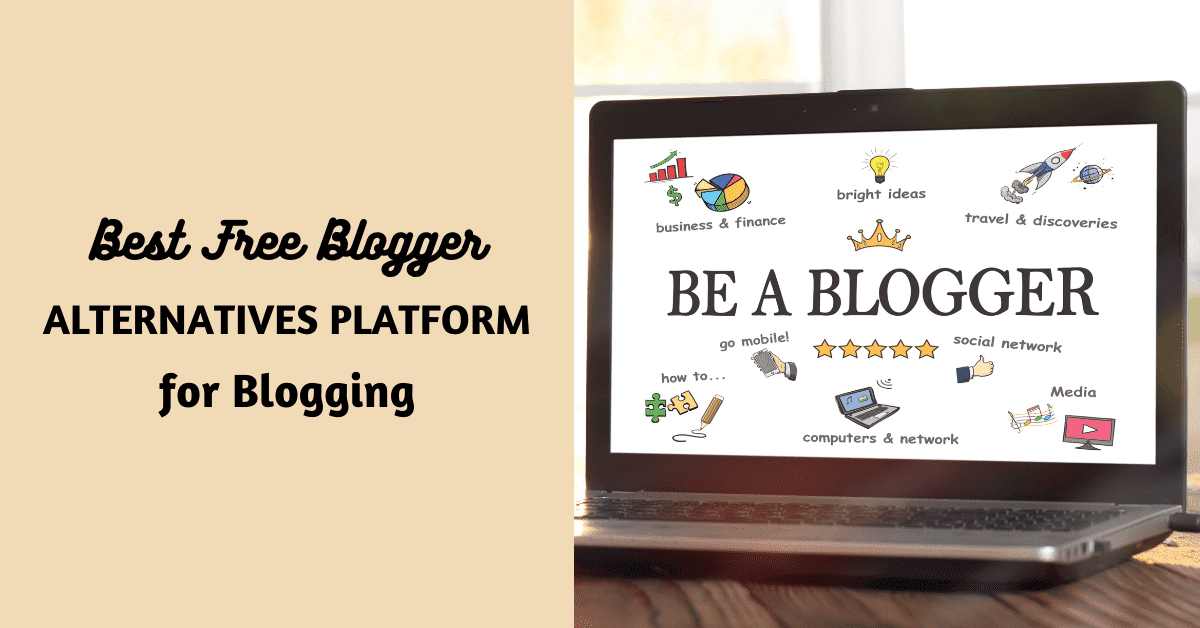



Comments
Post a Comment