How to Get WordPress Free Trial? By Using Three Methods
If you’re interested in learning how to get a WordPress free trial, there are a variety of accessible and well-known platforms available today. It is best to utilize tools to get a feel for using WordPress free trail before creating websites and trying out different features.
It’s true that regardless of how thorough the instruction on the setup guides or videos is, nothing is as beneficial as practicing using WordPress within the platform itself.
It is unnecessary to spend enormous money to purchase an internet domain or hosting service as you try to master using it. If you’re satisfied with your site’s performance, using nearly all of the ways you’ve attempted to, you can transfer your website to a paid hosting service and let it live.
To help you learn how to use WordPress for free, we have created this step-by-step and thorough guide.
Let’s get started!
WordPress.com

WordPress.com can be a fantastic resource to get familiar with WordPress free trial. It permits subscribers to make an free account with domain.
While the features of the free version are not as extensive, it is an ideal opportunity to begin practicing. You can play around with various options, including plugins and other payment gateways with the free version.
In the WordPress free version, aside from learning how to sign-up and then add a blog page or post, you can learn to navigate the WordPress dashboard, choose themes from the many free templates, and include a couple of menus.
You are also able to add websites to your WordPress blog. And if you’d like to play with some plugins before you begin using the WordPress platform, you can add them as well.
Jurassic.ninja

Jurassic.ninja is a great way to begin and learn to utilize WordPress free trial. It’s a cloud-based simple platform that lets you test websites. It takes only about a minute to install, and you’ll be able to try out WordPress for free. You simply need to visit Jurassic.ninja’s website and hit on the Create button to begin.
When it takes some time to load, it will send you the link you need to access it from where you’ll be able to view the dashboard. Then, you may alter it in the way if you wish to add themes and plugins or change the settings.
The login credentials are by clicking on at the very top of your Jurassic.ninja dashboard. The test website you made can be revisited for seven days if you’ve saved the login credentials. If you decide to make it longer, simply leave the site and log in with the same credentials.
If you choose in the future to transfer your test site to your hosting provider, you could do this by using a plugin or the way you usually move from your previous host to a brand new one. It is how simple it is to get started with WordPress free trial using Jurassic.ninja.
Local WordPress

You can also try out WordPress free trial with a local atmosphere called Local WP. It is an application that is essentially the server stack running within your PC. While it’s pretty complicated, you can download it to your computer and then install it on your computer as the server.
Then, you can create your website in the same way as you are accessing it via the internet. If you’re running the MAC or a Mac, you can utilize MAMP for Windows. For Windows, you could use WAMP for Linux. Lastly, for Linux, you can utilize LAMP.
There’s another open-source, free and cross-platform program that can be used across all three platforms, called XAMPP. It is fantastic for practicing WordPress without any cost.
This setup creates an online server that is populated with WordPress databases, PHP and MySQL. Then, you will need to download WordPress on your computer. It will now be your server.
The greatest benefit of this method to master how to utilize WordPress for no cost is that you will be able to utilize themes, plugins and themes in the future. If you’d like to start your site, you can perform it by using an application or manually.
WordPress makes it simple for you to change the layout of your site and export it. If you have completed all your tests websites and the practice you’ve done with WordPress has paid off, you’ll be creating unique websites in the blink of an eye.
After you’ve learned how to secure your WordPress website private, you can now start to protect it.
If you want to read more please click here.
Read more:
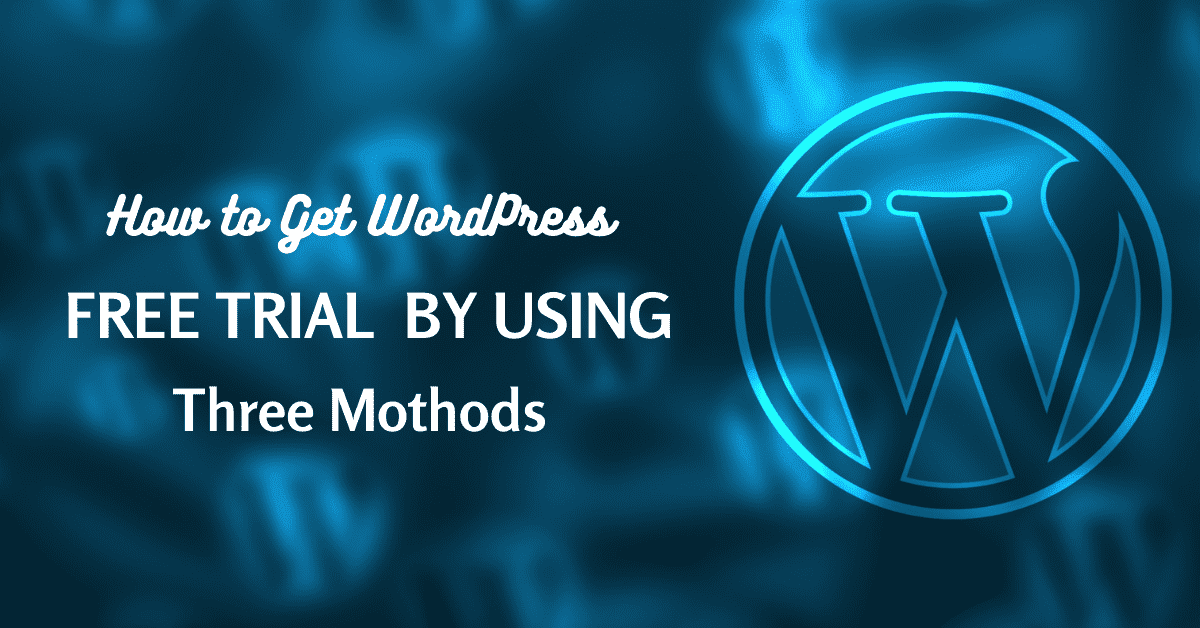



Comments
Post a Comment